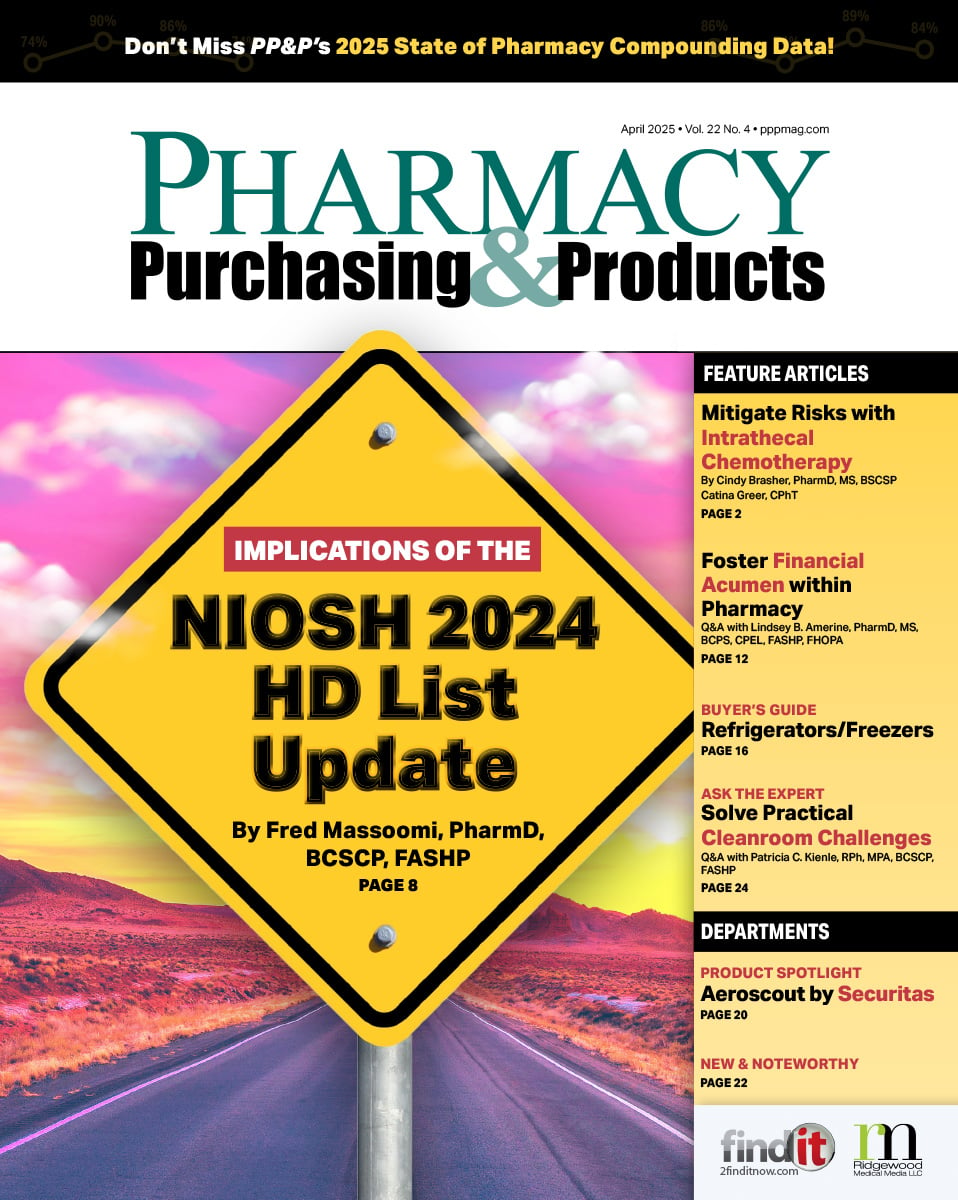- Show Menu
- Contact Us
- FAQs
- Reader Service
- Survey Data
- Survey Winners
- Testimonials
- Upcoming Events
- Webinars
- White Papers
Implementing a Medication Dispense Queue
Inpatient pharmacies regularly utilize a batching system to allow advance preparation and timely delivery of scheduled doses. By varying the number of batches and label print times to group similar types of dispenses, pharmacy can reduce waste and optimize staff productivity. However, the use of batching has several limitations: orders may be discontinued after a dose is prepared, workload may be distributed unevenly, and doses may be prepared at suboptimal times.
To address these limitations, IV workflow vendors and electronic health record (EHR) platforms have incorporated dispense queue systems that collate and continually update medication orders. These systems allow pharmacy staff to triage which orders to print and process at which time; thus, offering the potential to increase efficiency and address the limitations of traditional batching systems.
BUD Concerns Drive Adoption
The University of Iowa Stead Family Children’s Hospital (SFCH) is an academic medical center that includes 253 inpatient beds for pediatrics and adult labor and delivery. In the spring of 2020, looming personal protective equipment (PPE) shortages due to the COVID-19 pandemic required planning for worst-case scenarios, including shifting to shortened beyond use dating (BUD) for sterile compounds.
To address workflows with shortened BUDs, the pharmacy adopted a queue system that integrates within the EHR to collate all medication orders. This system would centralize orders to prioritize compounding while simultaneously eliminating the need to keep printed labels manually organized. Fortunately, the shift to shortened BUDs was not implemented as SFCH’s PPE supply remained healthy.
Nevertheless, the queue system has persisted as part of routine workflows, even as its utility has evolved. Today, the queue manages most sterile and nonsterile medication first dose orders and select batches. The queue is managed at one workstation by one technician (stager) in a central area of the pharmacy. By describing SFCH’s usage of the queue system, we aim to provide guidance for future adopters.
Establishing a Queue System
When setting up a queue system for an inpatient pharmacy, first define the intended outcomes of the system to best guide logistical design. By deciding upon these outcomes in advance, usage will align across teams and guide future decisions when new scenarios for using the queue are considered. For our operation, key queue system goals were:
- Control workflow: When labels print automatically once orders are verified, it can be difficult for operational teams to control workflow. Additionally, since the number of labels and the time sensitivity of the orders may be unknown, a sense of false urgency may be activated in conjunction with the activation of the label printer. Continual false urgency can create a culture in which labels are not addressed promptly. With a queue system, the team controls when and which labels are printed, including which select orders will print unprompted. This creates a culture wherein any printed label prompts a response.
- Reduce waste: Queue systems update as orders are modified. This ensures the pharmacy is continually working with the most updated information, averting drug and labor waste from preparing outdated orders.
- Minimize saved labels: Pharmacies may collate, organize, and save printed labels based on due times allowing for the preparation of orders based on priority. Saving labels can complicate workflows as resources must be dedicated to organization, and periodical reviewing and reprioritizing. Additionally, this method carries the risk of labels being misplaced or forgotten. Implementing a queue centralizes and automates order and label organization.
- Improve flexibility with cart fills and batches: Use of a queue system can create the opportunity to design cart fills and batches around pharmacy workflows. This allows for increased flexibility for pharmacy staff to triage pending orders based on current patient needs and workflow constraints.
Implementation Considerations
The following considerations were discussed by the SFCH team when implementing a dispense queue. However, it is important to note that this list may need to be modified to reflect the specific queue set up at your facility, such as having multiple workstations with each managing different product types (ie, sterile vs. nonsterile and hazardous vs. nonhazardous).
Medications Assigned to the Queue
A queue can be used to manage all or select medication orders for the pharmacy. Having all orders flow through the queue system may be beneficial in achieving set goals, but this can also create new stressors. Having a high order volume can be daunting to staff managing the queue. Staff may end up feeling the need to clear the queue or to print out a large volume of labels to combat this feeling of endless work. However, this contradicts the intended purpose of the technology. There must be a balance between orders managed through the system and orders set to bypass the queue and print automatically.
Consider the following variables related to dispense type when deciding if an order should enter the queue. The degree of filtering or customization can vary among queue systems.
- First doses: First doses are often associated with a degree of urgency as the dose is assumed to be due soon. However, due times can have extensive ranges, which can require further prioritization by a technician and the saving of labels to prepare later. This can be time-consuming and cumbersome. Conversely, having all first doses entered in the queue allows for automated prioritization with organization by the earliest due times.
- Batches/cart fill: Depending on the batch configuration, the quantity of doses and range of due times can be significant. Again, these factors can be overwhelming to staff. Consider operational constraints and medication variables prior to including a batch in the queue.
- Priority level: While a queue should be continually managed, the user may need to step away on occasion to address other responsibilities. This can result in new orders entering the queue without oversight, which is problematic for urgent or time-sensitive medications. Medications with a specified urgency level should bypass the queue and automatically print in the pharmacy. At SFCH, orders designated STAT or ASAP automatically print.
- Medication cost: High-cost medications, as defined by your institution, should be managed in a queue to minimize waste. These orders can remain in the queue to be prepared just-in-time relative to administration times, to decrease the risk of waste due to order modification or discontinuation. In addition, technicians can identify in the queue if multiple patients are on the same therapy and batch to better utilize the full product.
- Preparation time: Select medication groups require a time intensive preparation. One example is reconstituting cyclophosphamide powder, which can take 20 to 40 minutes. These medications should be prioritized since delays in initiating preparation can compromise timely and safe preparation. At SFCH, when possible, chemotherapies are prepared 1 to 2 hours prior to administration, allowing nurses adequate time to complete double-checks and set up administration sets. In order to achieve this, these compounds bypass the queue, eliminating the risk of delays from improper prioritization which can result from staff being unfamiliar with the medication or the order getting lost in a crowded queue.
- Beyond use date: Medications with short (eg, <12 hours) or immediate beyond-use dating may require saving order labels to prepare later, which poses the risk of losing the label or it being neglected. Consider managing these products in the queue to minimize the need to save labels due at later times.
- Discontinuation rate: Consider medications that have higher rates of modification and discontinuation. Since a queue updates as orders change, it can improve efficiency by eliminating waste and reducing communication time between the order verification staff and the operational team about discarding outdated labels. At SFCH, intravenous ampicillin is assigned an 8-hour expiration date. A 24-hour batch is loaded into the queue daily and is prepared as close to the due time as possible. This medication is utilized primarily in the NICU and has a high discontinuation rate as it is used for sepsis rule-out. Since incorporating into the queue, ampicillin waste has been reduced by 7% annually.
Staff Expectations for the Queue
The queue’s effectiveness is ultimately dictated by the front-line personnel. Defining expectations and exceptions for select scenarios are essential for cohesive and consistent queue management.
- Due time windows: Clearly define the window of due times that each shift is responsible for. This clarifies workload and can help level off volume for each shift, particularly if the current mentality is to prepare all orders printed during the shift regardless of due time. Due time windows should overlap with other shifts’ workhours to allow adequate lead time when starting a shift and to account for differences in staffing levels. For example, SFCH’s day shift prepares doses due up to 3 hours into the start of the evening shift. Since the overnight team consists of only one pharmacist and one technician, the evening shift prepares doses through the next day up to 2 hours into the start of the day shift.
- Queue ownership: The queue can influence the tempo and workflow in the pharmacy. Limiting the number of individuals working in the queue is critical for shifts to maintain a consistent pace and to minimize confusion from “too many cooks in the kitchen.” Exceptions to this standard may include allowing pharmacists to enter the queue to print labels that either require reprioritization or were not intended for the queue.
- Pharmacist verification responsibilities: Depending on the system, medications meeting specific criteria can bypass the queue. This may require pharmacists to perform extra steps, such as assigning a specific priority level or logging into the queue, to appropriately manage label printing. Defining appropriate and inappropriate scenarios for bypassing the queue will help control workflows. For example, at SFCH, clinic orders are always verified as ASAP to ensure labels are addressed promptly to meet turnaround time goals.
- Batching orders in the queue: Select orders may need to be grouped and printed simultaneously regardless of the due time. For example, a pharmacy’s standard practice may be to always send a 24-hour supply of scheduled controlled substances.
- Queue setup and filters: Depending on the queue features, system administrators may be able to customize filters to dictate what staff see in the queue. Custom filters include: selecting medication types to be highlighted to indicate priority (eg, past due time and STAT), what due times are to be displayed (eg, next 2 hours, next 8 hours), what dispense types are to be displayed (eg, all orders, the first dose only, batch only), and how the queue is organized (eg, by due time, medication type). If settings cannot be customized and are instead a vendor default for all users, define how users should set up their filters.
Technical Considerations
While technical considerations among queue systems can vary, a few universal concepts are applicable. First, it is important to understand the compatibility of your institution’s supported hardware, what the queue system requires, and the pharmacy’s operational needs. For example, touchscreens are ideal for tight spaces, and potentially in cleanrooms, to limit excess hardware. Next, consider the queue’s refresh rate or how often the system looks for order updates. In SFCH, the default, hard-coded refresh rate is 5 minutes, but users can update manually as needed. Similarly, make sure to address the system’s time-out setting for inactivity to balance functionality and security. For SFCH, the time-out setting is 20 minutes, allowing technicians to move away from the queue workstation for other tasks. Reducing the frequency of logging in saves time and minimizes frustrations.
Conclusion
Since adopting a medication dispense queue, SFCH technicians have expressed feeling less overwhelmed due to their increased ability to control the pace of work. Successfully integrating a queue system into an operational model requires both a methodical selection of what orders flow into the system and explicit definitions for how orders flow out. Dispense queues are a dynamic tool that can increase organization and flexibility within a pharmacy.
 Felix Lam, PharmD, MBA, BCPS, is the pediatric pharmacy operations manager for University of Iowa Hospitals & Clinics in Iowa City, Iowa. He earned his doctor of pharmacy from the University of North Carolina Eshelman School of Pharmacy and his MBA with an emphasis on health care management from the Johns Hopkins Carey Business School while completing a combined PGY1/PGY2 in health-system pharmacy administration at The Johns Hopkins Hospital.
Felix Lam, PharmD, MBA, BCPS, is the pediatric pharmacy operations manager for University of Iowa Hospitals & Clinics in Iowa City, Iowa. He earned his doctor of pharmacy from the University of North Carolina Eshelman School of Pharmacy and his MBA with an emphasis on health care management from the Johns Hopkins Carey Business School while completing a combined PGY1/PGY2 in health-system pharmacy administration at The Johns Hopkins Hospital.
Curt Balk, CPhT, is a senior informatics specialist at the University of Iowa Hospitals & Clinics in Iowa City, Iowa. He attended the University of Iowa majoring in Microbiology and began working as a certified pharmacy technician at the University of Iowa Hospitals & Clinics in 2000.
 Camryn Froerer, PharmD, MS, BCPS is an adult pharmacy operations manager for University of Iowa Hospitals & Clinics in Iowa City, Iowa. He earned his doctor of pharmacy degree from the University of Utah College of Pharmacy. Camryn attained his MS in pharmacy administration at the University of Utah while completing a combined PGY1/PGY2 in Health-System Pharmacy Administration at the University of Utah Health.
Camryn Froerer, PharmD, MS, BCPS is an adult pharmacy operations manager for University of Iowa Hospitals & Clinics in Iowa City, Iowa. He earned his doctor of pharmacy degree from the University of Utah College of Pharmacy. Camryn attained his MS in pharmacy administration at the University of Utah while completing a combined PGY1/PGY2 in Health-System Pharmacy Administration at the University of Utah Health.
Like what you've read? Please log in or create a free account to enjoy more of what www.pppmag.com has to offer.