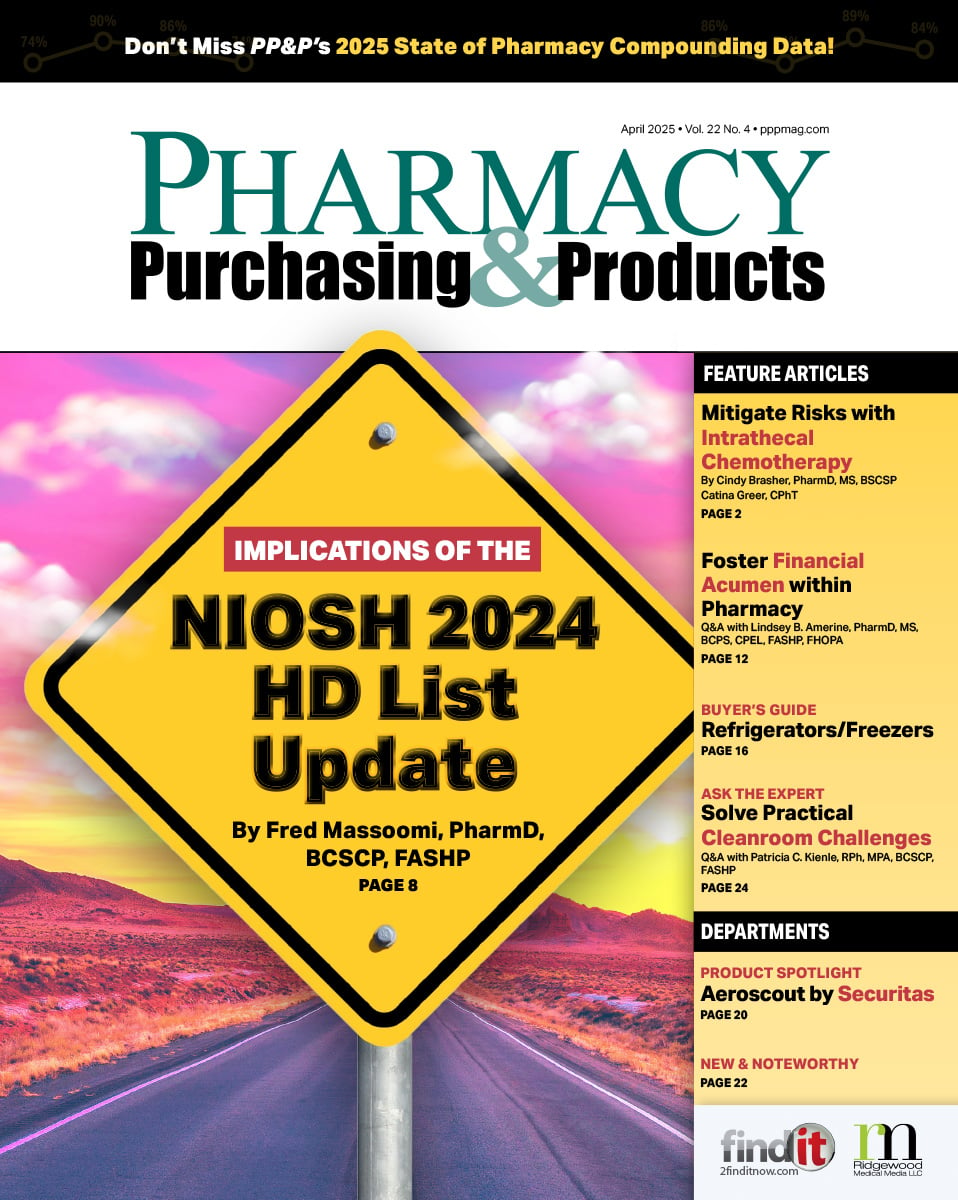- Show Menu
- Contact Us
- FAQs
- Reader Service
- Survey Data
- Survey Winners
- Testimonials
- Upcoming Events
- Webinars
- White Papers
Ask the Expert: What Is the Process for Validating Smart Pump Updates?
A crucial consideration when evaluating smart infusion pumps is a pump’s capacity for wireless connectivity and the options that are available (see SIDEBAR for an IT perspective on requirements for an infusion pump’s wireless module). From a clinical perspective, the ability to wirelessly publish a drug library update to an infusion device is a vital feature, especially for those devices that utilize a large, robust medication library. (It should be noted that some infusion devices, such as patient-controlled analgesia or patient-controlled epidural analgesia, typically have a limited medication library and changes are rarely needed; for these devices, the ability to publish medication library updates wirelessly is less critical.) On the surface, publishing a drug library wirelessly to infusion devices seems straightforward and commoditized; however, it is vital to understand the differentiating features among the available pumps.
Steps for Library Updates
The typical process for performing a medication library update includes the following steps:
- Modify the drug library
- Finalize the drug library
- Publish the drug library on the server
- Push the drug library to the infusion devices
- Monitor the progress of the library push
Vendor-supplied software is used to perform this process. Steps 1 and 2 are usually performed via locally installed software that is only available to the infusion device administrator. Experience shows that steps 1 and 2 are similar among the various vendors. Steps 3 to 5 are typically performed on a local server that connects wirelessly to all the applicable infusion devices; implementation of these steps can vary widely among vendors. Some systems require significant manual intervention to ensure the library update is sent and the infusion devices are updated. Other systems automate the entire update process, ensuring efficient updates requiring minimal intervention.
It should be noted that the efficiency of performing wireless drug library updates will likely impact the frequency of their occurrence. Inefficient update processes often lead to infrequent updates, while efficient processes can facilitate regular updates, delivering close to real-time update capability. Thus, utilizing infusion pumps with a robust capacity for efficient updates creates a clear advantage.
When Are Updates Required?
A variety of factors prompt library updates (see FIGURE 1). The library must be in sync with the formulary, which is typically evaluated during the monthly P&T Committee meeting. The library also must reflect the hospital’s electronic health record, for both medication orderables and order sets. End-user feedback and suggestions can be particularly valuable; once evaluated and approved, these changes must be distributed to the entire fleet of infusion pumps. Finally, as part of continuous quality improvement efforts, drug library optimization may be required to ensure safe medication administration practices. For all of these reasons, performing drug library updates is a routine practice for many infusion device administrators. Peninsula Regional Medical Center typically updates its infusion device drug library twice per month.

Update Tips
- Utilize a Robust Wireless Network. Having a robust wireless network at your facility, with limited or no dead spots, is vital to ensuring updates occur efficiently. All components should be powered by uninterruptible power systems (UPS), highly available network switches with redundant power supplies and supervisor modules, redundant wireless controllers, and all areas should be covered by at least two or three access points. If your IT department has not performed a wireless assessment to verify coverage, work with your infusion pump supplier or a third-party network company to perform a full wireless assessment. Review all areas where infusion pumps would be located to ensure adequate cover and check for any existing interference. Network security must be in place to restrict network traffic to and from the pumps to only those systems essential to pump operation (ie, one server running software provided by the pump manufacturer). Review the pump manufacturer’s plan for keeping the pumps secure. It should include how software/firmware is updated, how discovered vulnerabilities will be communicated and patched, and the minimum set of network ports required on the network for operation. Ideally, the software/firmware should be updated over the network.
- Connect Pumps to a Power Source. For efficient drug library updates to occur, smart pumps should be plugged into electrical outlets. For some pumps, even if they are plugged in and in the “off” state, they will “wake” at a given interval to check for a drug library update; if available, the update will be applied to the pump and will be available during the next power-on cycle. This feature varies by vendor, so be sure to explore this option when evaluating pumps.
- Pumps Should Update Automatically. End-user intervention to accept or acknowledge an update is generally not preferred, as this can delay the update process. Drug library updates should be transparent to end-users and should occur in the background with minimal to no device downtime needed.
- Understand the Time Required. The organization’s entire fleet of pumps must operate with the same drug library version; utilizing multiple versions of the drug library can lead to end-user confusion and can be a potential patient safety risk. When updating the drug library for a large number of infusion devices, a certain amount of time is required for all devices to receive the update. Due to hardware and software considerations, the time to complete an update can vary significantly among vendors. A reasonable expectation is that >90% of devices will receive the update within 1 day, and >95% of devices will receive the update in 2 to 3 days. When a device does not receive an update, it is typically because it is unplugged and the battery is low or dead. Equipping or integrating smart pumps with a real-time locating system helps identify unplugged devices so they can be connected to a power source to receive updates.
Conclusion
Multiple variables influence the efficiency of infusion device drug library updates. When evaluating infusion devices, it is important to understand where differences may occur and what questions to ask the vendor regarding the update process. In addition, networking with other facilities that use the same infusion device can provide valuable insight into the efficiency and frequency of library updates.

Dennis Killian, PharmD, PhD, graduated from the University of Maryland-Baltimore School of Pharmacy, obtaining a PharmD in 1999 and a PhD in Pharmaceutical Sciences in 2001. He currently serves as director of pharmacy services at Peninsula Regional Medical Center (PRMC), where he has been employed since 2005. Dennis also has served as an associate professor of pharmacy practice and administration at the University of Maryland Eastern Shore School of Pharmacy since 2010.
Brad Taylor, MS, is director, technical and support services, in the Information Services department at PRMC. He received a BS in mathematics from Salisbury University and after graduation worked at the university for 13 years as a programmer, systems and network administrator, and director of computer services. For the last 25 years working at PRMC, Brad has been responsible for overseeing all technical infrastructure, as well as the IT Service Desk and Communication Department.
SIDEBAR
Infusion Pump Wireless Module Requirements
From an IT perspective, the infusion pump’s wireless module should support:
- 2.5 GHz radio frequencies using 802.11 protocols b, g, or n (b, being the least preferable, is the minimum expectation).
- 5.0 GHz radio frequencies using 802.11 protocols a, n, or ac is preferred, as 2.5 GHz only provides for 3 non-overlapping channels, whereas 5.0 GHz can support over 20 channels, allowing for better performance and less interference.
- At a minimum, enterprise security controls should support for 802.11 WPA2. Better options would be to use Extended Authentication Protocols (EAP), such as PEAP (username/password) or Transport Layer Security (TLS), which makes use of certificates. Pre-Shared Key (PSK) can be used but is not very scalable. Changing the PSK would require changing settings on all of the pumps and any other devices using that wireless network.
Like what you've read? Please log in or create a free account to enjoy more of what www.pppmag.com has to offer.